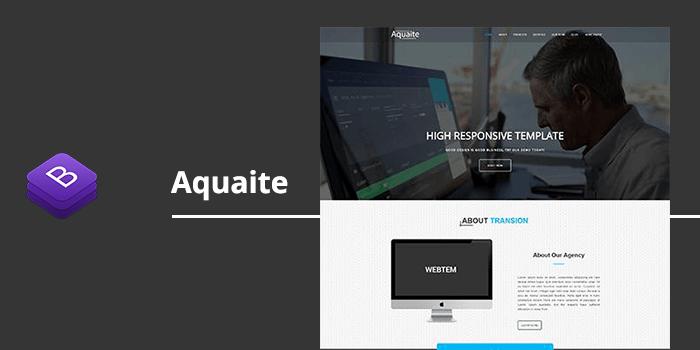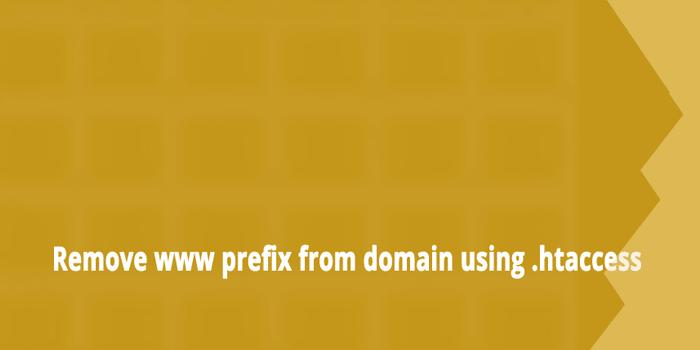This tutorial will explain how to render Joomla modules inside custom components like plugin, module or components and show how to load module on master page of Joomla website development.
AppClave welcomes 2018 with a bang! Announcing the AppClave Member center holidays season opening with biggest Thanks Giving, Black Friday and Cyber Monday Promo code. We are happy to offer a flat 50% discount for a AppClave Member Center for all our subscription by using the coupon code BLACYB2018.
AppClave welcomes 2018 with a bang! Announcing the AppClave Member Center Halloween Sale Promo code. Get 30% off for a AppClave Member Center for all our subscription by using the coupon code HALLOWEEN2018.
JoomShaper was announced new biggest release of the year, Helix Ultimate Joomla template framework in 2018 by Helix framework. Now let us know some light on the core short features of Helix Ultimate. We would plan to release more stunning Free and Premium Helix Ultimate Joomla Templates in this year.
Aquaite Bootstrap one page template. This template has been designed for personal portfolio website. Built it with Twitter Bootstrap 3, HTML5 and CSS3. Aquaite is very easy to set up and customize and comes with a well documented help file, which will assist you configure the template in minutes. Aquaite is suitable for Business, Agency, Corporate.
Jangite is a modern and perfect business free joomla template, it’s easily suit to any type of business or organizations. It is highly super flexible, with a clean and professional design. Jangite is the perfect template to build a great website for your company. SP Page builder gives you wide range of super flexibility to manage any page. We added more Custom Elements that give you unlimited possibility.
This tutorial will help to teach you how to move your WordPress installation on a new WordPress site URL's both via WordPress admin and also how to change the WordPress url and Site url with wp-config.php file.
Now adding or removing "www" is possible when we are using .htaccess file. So if you would like to keep www(www.example.com) or remove www(example.com) from our live url then we should create .htaccess file and add below lines into .htaccess file.
An .htaccess file controls how Apache communicate with your website. When an .htaccess file is placed in your domain’s root directory, then the .htaccess file is founded and executed by Apache.
When you use the File Manager in cPanel, it does not show hidden files. May hidden files are any file that begins with a dot, such as .htaccess. So if you would like to edit the file using your File Manager, you'll need to ensure you have the option selected to show hidden files.