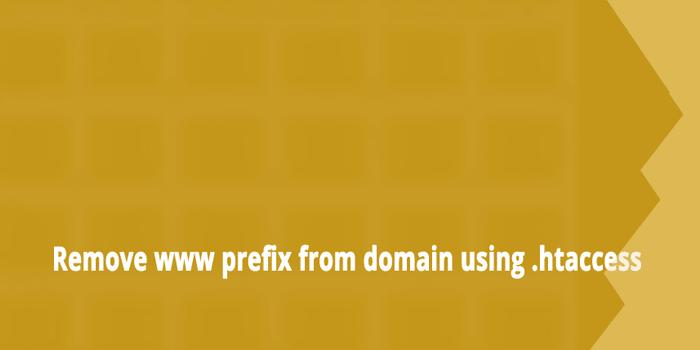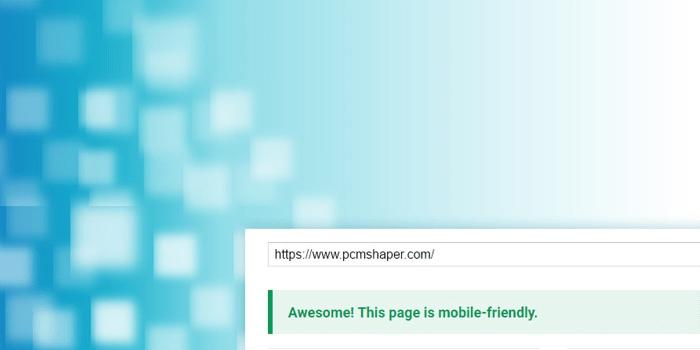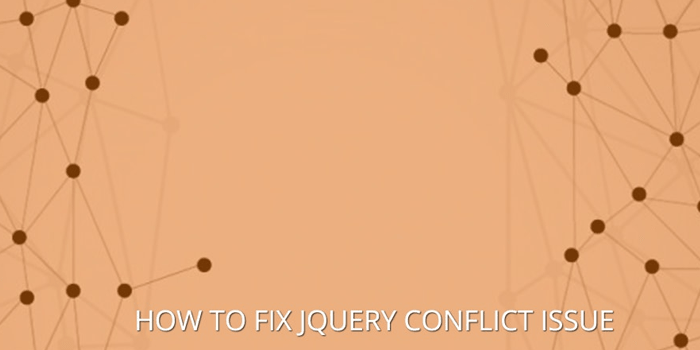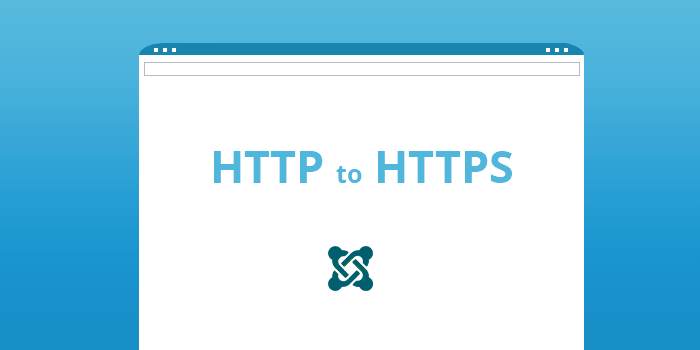Now adding or removing "www" is possible when we are using .htaccess file. So if you would like to keep www(www.example.com) or remove www(example.com) from our live url then we should create .htaccess file and add below lines into .htaccess file.
An .htaccess file controls how Apache communicate with your website. When an .htaccess file is placed in your domain’s root directory, then the .htaccess file is founded and executed by Apache.
When you use the File Manager in cPanel, it does not show hidden files. May hidden files are any file that begins with a dot, such as .htaccess. So if you would like to edit the file using your File Manager, you'll need to ensure you have the option selected to show hidden files.
Most of Ecommerce sites like PayPal, Google Checkout and other ecommerce sites provide payment integration code in HTML code or in any other langauges that you can use to add links such as Add to Cart, Buy Now or Donation buttons into your Website.
Many of these photographs are free from copyright restrictions or licensed under creative commons public domain. However, some photos may require attribution. We have done our best to identify free licensed stock photos & websites list here.
Since April 21st 2015 Google Inc has announced and changed the search engine algorithm and started boosting mobile-friendly based websites on mobile devices. In this way all the mobile searchers can find the relevant and readable results faster.
The PHP web service allows you to directly program your back-end PHP scripts to deliver dynamic geo-localized pages using the PHP array provided by GeoPlugin.
In order to enable MBString Support in your WHM/CPanel VPS you need to complete the following steps.
Installing different versions of Mootools library and jQuery library can cause a lot of JavaScript conflicts. That’s not all, even under situations where you’re using the same libraries versions and the libraries have been created by different developers (for eg: jQuery and Mootools conflict), JavaScript conflict can also occur.
Force site to HTTPS in Joomla, first you must check the correct environment variable %{HTTPS} off, but your rule above then prepends the www. Since you have a second rule to enforce www., don't use it in the first rule.