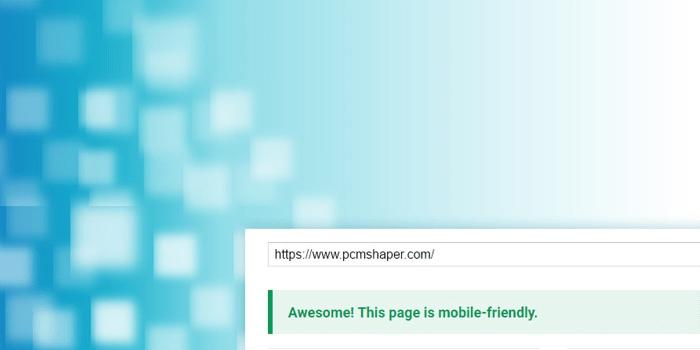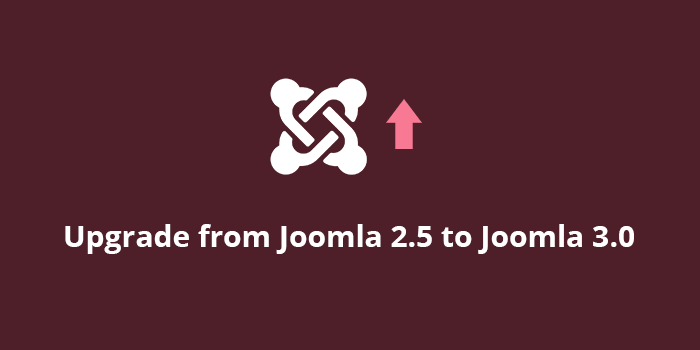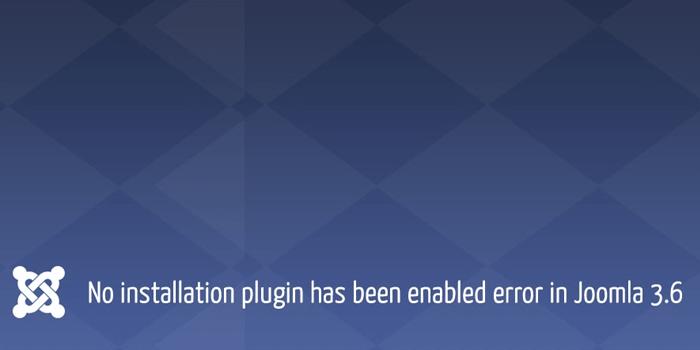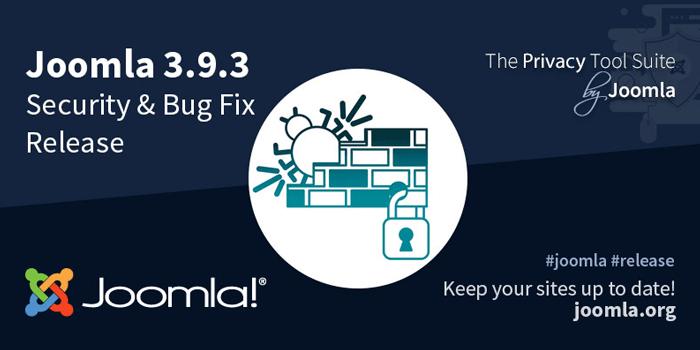Since April 21st 2015 Google Inc has announced and changed the search engine algorithm and started boosting mobile-friendly based websites on mobile devices. In this way all the mobile searchers can find the relevant and readable results faster.
In this tutorial we're going show you how to update from Joomla 2.5 to Joomla 3.
For people who do want to use Joomla 3, the update process from Joomla 2.5 to 3 does work and in this tutorial, we're going to show you how to use it.
If you got error like "No plugin installation has-been enabled. At Least one must be enabled to be reliable to use the installer. Go to the Plugin Manager to enable the plugins." in Joomla 3.6 then go to the Plugin Manager Joomla! see no plugin, then perform the following troubleshooting steps.
Joomla 3.9.3 is now available. This is a security release for the 3.x series of Joomla which addresses 6 security vulnerabilities and contains over 30 bug fixes and improvements. Note before upgrading, make sure you update all third-party extensions.
Today We want to show you guys how to open links in custom menus in a new window or tab (i.e. add a target=”_blank” to link or menu items). So you can just follow the steps below for 'Link Target' menu hidden WordPress feature.
AppClave welcomes 2018 with a bang! Announcing the AppClave Member center holidays season opening with biggest Thanks Giving, Black Friday and Cyber Monday Promo code. We are happy to offer a flat 50% discount for a AppClave Member Center for all our subscription by using the coupon code BLACYB2018.
If you are new Joomla or you are website developer. You are having a plan to create a website. In addition, if you want your website to display all contents with Multilingual in Joomla then it'll easy!. Today, we are wrote post which is enough for you to know the way to have Joomla Multilingual Website easily!!.
In this article you will learn how to access the administration login form for your Joomla 3 site. Once you have installed Joomla 3.x site, your next step is to log into the Joomla 3.0 admin dashboard. The administrator dashboard is where you will manage your Joomla 3 website.
When you use the File Manager in cPanel, it does not show hidden files. May hidden files are any file that begins with a dot, such as .htaccess. So if you would like to edit the file using your File Manager, you'll need to ensure you have the option selected to show hidden files.
In this tutorial let see how to install a new Joomla 3.3 quickstart template package in details.