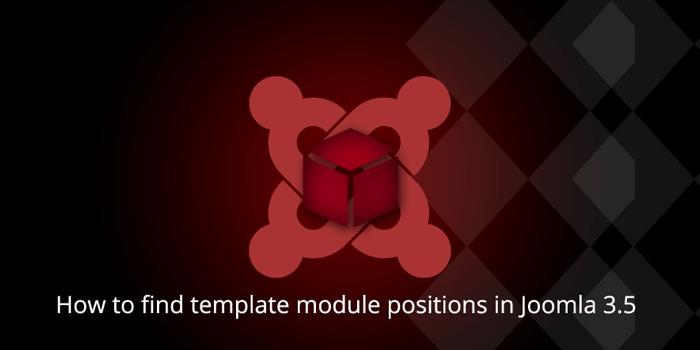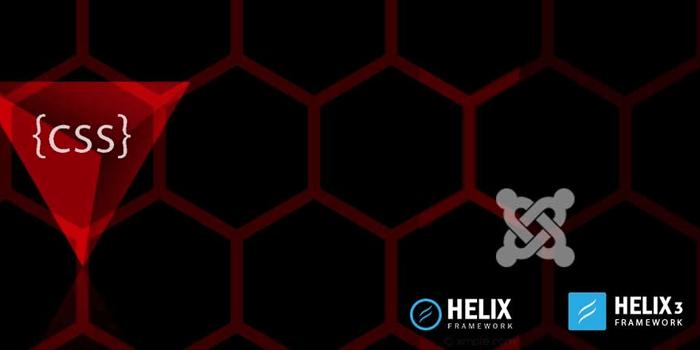The Google Map block allows you to embed a Google Maps in your Joomla website page. Google Maps created on or after June 22, 2016 will require a free API key. As of June 22, 2016 free Google Maps are limited to 25,000 map loads per day. Map loads over 25,000 will require billing enabled or Premium Plans on Google.
In this tutorial we will show you how to add a module position and how to style it. This article was create for those who just starting with joomla and trying to customize a Joomla template for their needs.
The main things you have to know when using the template is the compatibility with your Joomla and the available module positions. Module positions for any Joomla template are defined in the XML file of Joomla template directory, but if this positions missing then you won’t be able to find the positions unless you check the coding or use the following tutorial that does not require any programming knowledge.
In this tutorial we are going to see how do we use or add override CSS styles in Helix 3 and Helix 2 Joomla template framework. Helix 3 Framework template provided by JoomShaper where there is an one of options tab called 'Custom Code' with 'Custom CSS' field so using it you can esily add Custon CSS style but in Helix 2 Joomla framework we might to add custom css code manually.
In this tutorial we will show you, how to remove admin toolbar from your site’s front-end in WordPress settings and also lets show how to use code to removing it. Lets see below steps for removing Admin toolbar in front-end.
Today We want to show you guys how to open links in custom menus in a new window or tab (i.e. add a target=”_blank” to link or menu items). So you can just follow the steps below for 'Link Target' menu hidden WordPress feature.
In this tutorial we shows how to remove index.php from URLs in Joomla 3.
If would like to remove index.php from URLs in Joomla 3 then you should enable Use URL rewriting in Joomla 3.x. and rename htaccess.txt to .htaccess.
URL redirect is a built-in great feature on Joomla. Using this redirect component feature, you can redirect any old on-site source URL to another url(external URL) address in Joomla. This feature will helpful for getting visitors who are trying to reach your site with a missing or out-off URL(404 Error page).
The folllowing tutorial will give you a step by step process to follow for adding new menu in Joomla administrator.
The folllowing tutorial will give you a step by step process to follow for creating Joomla article in Joomla administrator.