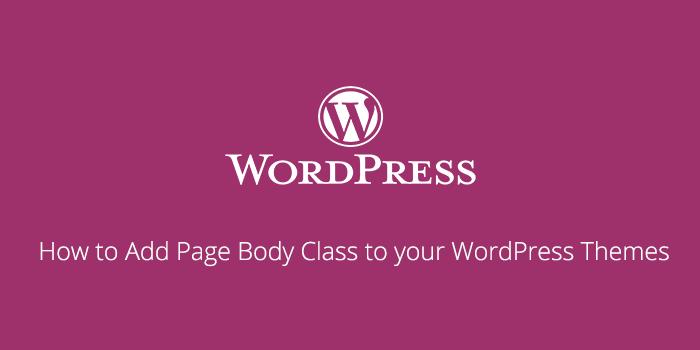This tutorial will help to teach you how to move your WordPress installation on a new WordPress site URL's both via WordPress admin and also how to change the WordPress url and Site url with wp-config.php file.
WordPress built-in with a user friendly post editor called the Visual Editor. You can see the visual editor by going to Posts => Add New options or by editing an existing post or page.
If you want to delete all comments from your WordPress site? Then follow this article tutorial, we will show you how to easily bulk delete all WordPress comments.
WordPress frameworks are becoming increasingly popular to build themes with. They allow for rapid development based on best practices, without the need to reinvent the wheel each time you design a new theme.
Most of WordPress plugins get updated on some regular periods so whenever you log in to your WordPress admin panel, you will get updates notification of plugins, themes or WordPress core files.
In this tutorial we will show you, how to remove admin toolbar from your site’s front-end in WordPress settings and also lets show how to use code to removing it. Lets see below steps for removing Admin toolbar in front-end.
Today We want to show you guys how to open links in custom menus in a new window or tab (i.e. add a target=”_blank” to link or menu items). So you can just follow the steps below for 'Link Target' menu hidden WordPress feature.
In this tutorial you can learn how to install WordPress on your web hosting account. Kindly follow below guidelines if you want to perform a new, manual installation of the latest WordPress version.
To prevent duplicate content, improve site load time, and for better SEO many bloggers have started to use post excerpts. Excerpts are mini-descriptions of the posts shown on the main blog page, category pages, and archive pages.
The body class in WordPress is a class or series of classes that are applied to the HTML body element. This is useful for applying unique styles to different areas of a WordPress site as body classes can be added conditionally.