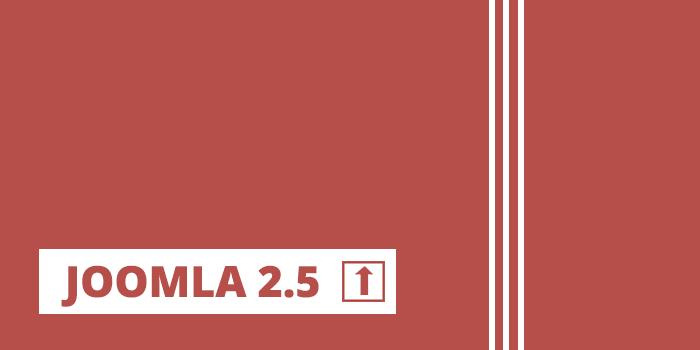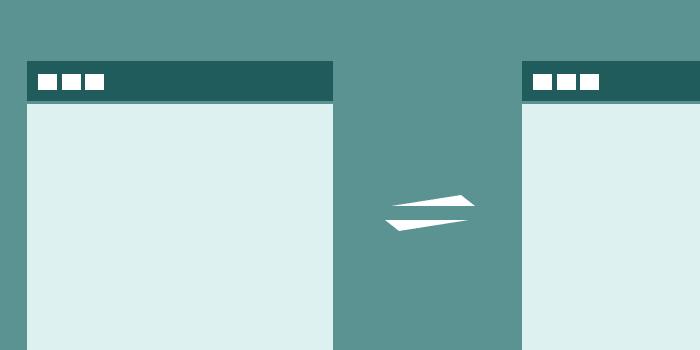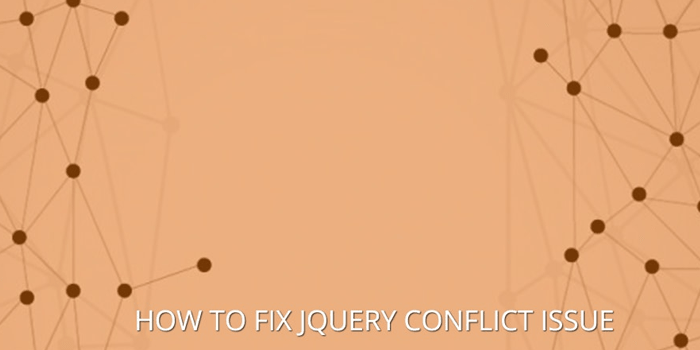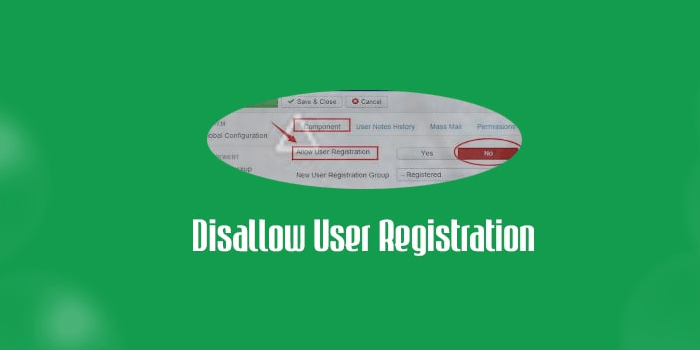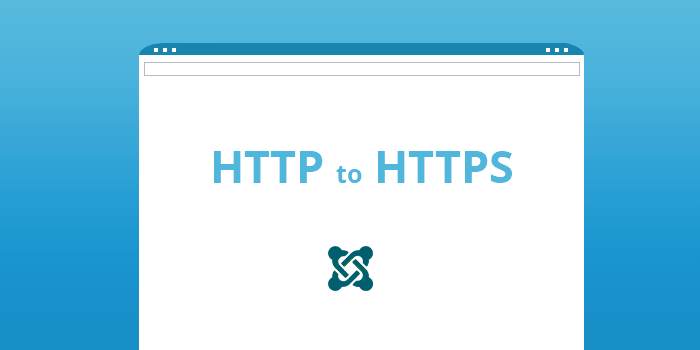If you enabled the Force SSL option, and you've become locked out of your website, follow these steps to restore the normal, non-ssl setting.
In this tutorial let see how to Configure the Force SSL options in Joomla 3 in details.
In this tutorial let see how to create new article and add article content in Joomla2.5 in details.
In this tutorial let see how to install a new Joomla2.5 quickstart template package in details way.
In this tutorial let see how to installed joomla template and then how to make it by default template in Joomla2.5 in details.
In this tutorial let see how to create new menu and add add article content to created menu in Joomla2.5 in details.
Installing different versions of Mootools library and jQuery library can cause a lot of JavaScript conflicts. That’s not all, even under situations where you’re using the same libraries versions and the libraries have been created by different developers (for eg: jQuery and Mootools conflict), JavaScript conflict can also occur.
Joomla has been downloaded over 95 million times. That makes it the second most used CMS for websites. There are several actions you can and should take to avoid being hacked. To keep your Joomla website secure from hackers you need to take the following steps.
If your website isn't a community or otherwise needs to allow user registration, you should disallow user registration for security reasons. Here we can see how to do it,
Force site to HTTPS in Joomla, first you must check the correct environment variable %{HTTPS} off, but your rule above then prepends the www. Since you have a second rule to enforce www., don't use it in the first rule.