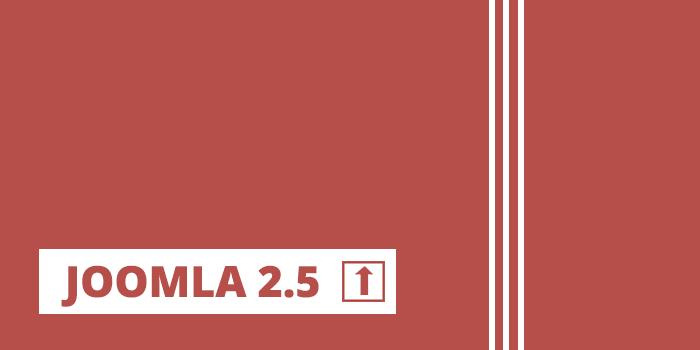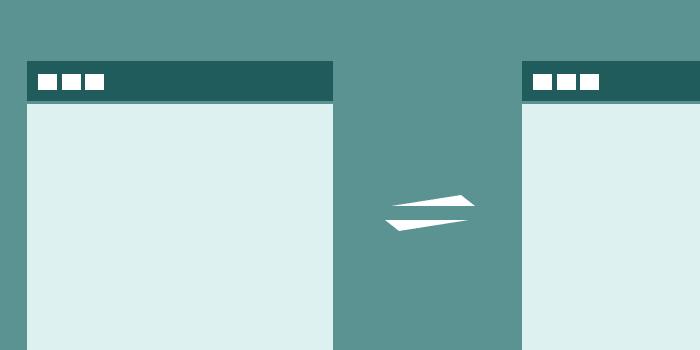An installation of the WordPress Quickstart package is a really simple process. First of all, you’ll want to download the correct package that contains the required files. Please, head to our download section and select your preferred theme – you should see the following page with a few packages available to download:
In this tutorial let see how to install a new Joomla 3.3 quickstart template package in details.
In this tutorial let see how to create new article and add article content in Joomla2.5 in details.
In this tutorial let see how to install a new Joomla2.5 quickstart template package in details way.
In this tutorial let see how to installed joomla template and then how to make it by default template in Joomla2.5 in details.
In this tutorial let see how to create new menu and add add article content to created menu in Joomla2.5 in details.
Google ReCaptcha is a world popular captcha plugin. It is used on all across the web, and is not just limited for use in Joomla 3.8. It is helpful to implement spam protection on your Joomla websites. First we have to get public and private keys from google recaptcha site and generate it. This is a free service, but you will need a Google account to create captcha keys for your main domain.