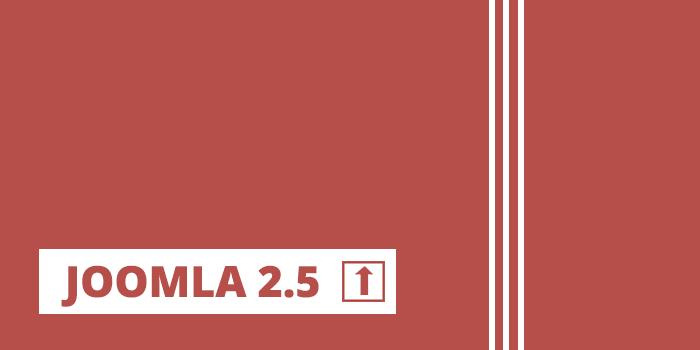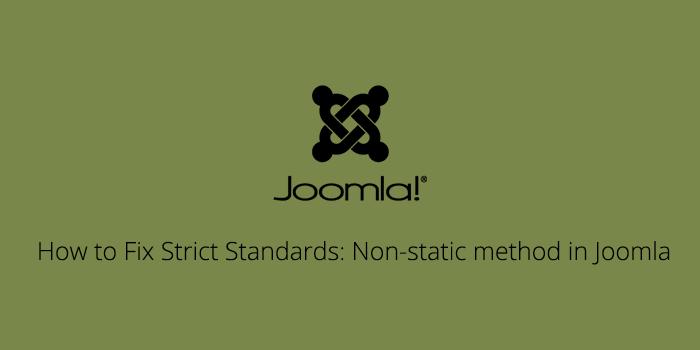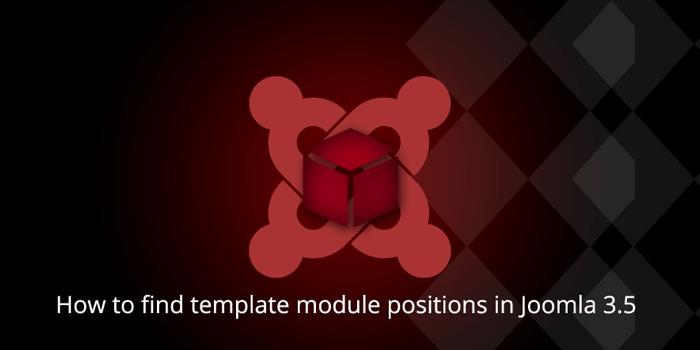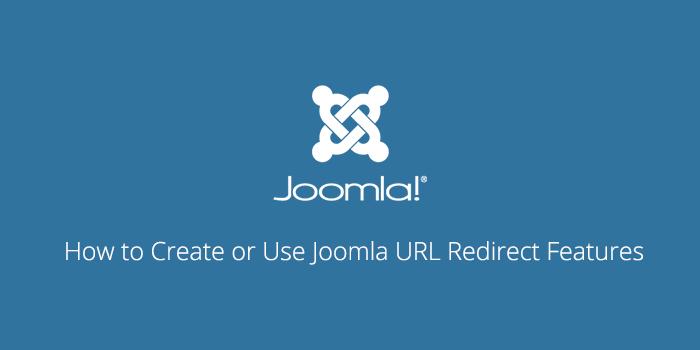Google ReCaptcha is a world popular captcha plugin. It is used on all across the web, and is not just limited for use in Joomla 3.8. It is helpful to implement spam protection on your Joomla websites. First we have to get public and private keys from google recaptcha site and generate it. This is a free service, but you will need a Google account to create captcha keys for your main domain.
An installation of the WordPress Quickstart package is a really simple process. First of all, you’ll want to download the correct package that contains the required files. Please, head to our download section and select your preferred theme – you should see the following page with a few packages available to download:
In this tutorial you can learn how to install WordPress on your web hosting account. Kindly follow below guidelines if you want to perform a new, manual installation of the latest WordPress version.
In this tutorial let see how to install a new Joomla 3.3 quickstart template package in details.
In this tutorial let see how to install a new Joomla2.5 quickstart template package in details way.
After installation of some modules you might have experienced an error that occurs when PHP on their server is set to strict error reporting - where they receive error messages starting with phrases: “Strict Standards: Non-static method … on line XX”. Essentially, Strict Standards warnings are not really errors; they're messages designed for developers, but I fully agree they do not like nice on working Joomla site.
The main things you have to know when using the template is the compatibility with your Joomla and the available module positions. Module positions for any Joomla template are defined in the XML file of Joomla template directory, but if this positions missing then you won’t be able to find the positions unless you check the coding or use the following tutorial that does not require any programming knowledge.
For enable Iframe code for the Tiny MCE Editor, Go to Extensions -> Plugin Manager -> Editor – TinyMCE(you may search it using keyword 'TinyMCE' in Plugin page). Open it, than find "Prohibited Elements" area.
Joomla Template Overrides are used to allow the developers to make changes to the layout of a module or component without having to hack into the Joomla core of the module code.
URL redirect is a built-in feature on Joomla. You can use it to redirect any on-site any type of URL to another address. The later one can be an on-site or an external URL. You can use this feature to get visitors who are trying to reach your site with a missing URL(404 error not found url). A site may miss a URL for many reasons such as changing the permalink structure, CMS etc. The URL redirect feature solves this issue.