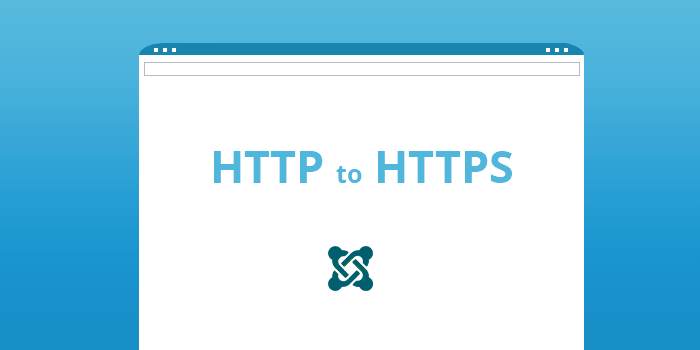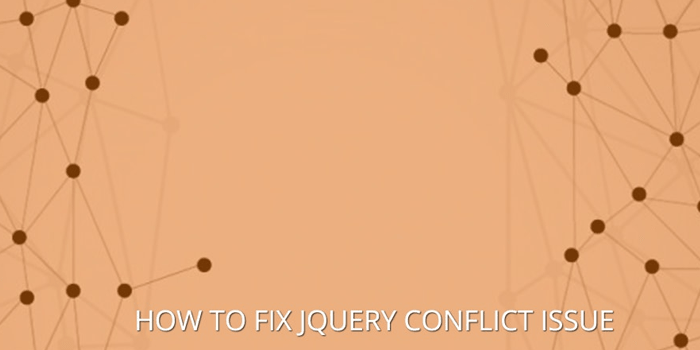Force site to HTTPS in Joomla, first you must check the correct environment variable %{HTTPS} off, but your rule above then prepends the www. Since you have a second rule to enforce www., don't use it in the first rule.
Joomla has been downloaded over 95 million times. That makes it the second most used CMS for websites. There are several actions you can and should take to avoid being hacked. To keep your Joomla website secure from hackers you need to take the following steps.
If your website is found hacked then what should you do to keep your website healthy and free from any kind of attacks that can damage the website? Here are some points that can be used to secure your website
Installing different versions of Mootools library and jQuery library can cause a lot of JavaScript conflicts. That’s not all, even under situations where you’re using the same libraries versions and the libraries have been created by different developers (for eg: jQuery and Mootools conflict), JavaScript conflict can also occur.
This tutorial will explain how to render Joomla modules inside custom components like plugin, module or components and show how to load module on master page of Joomla website development.
In this tutorial we will show you, how to remove admin toolbar from your site’s front-end in WordPress settings and also lets show how to use code to removing it. Lets see below steps for removing Admin toolbar in front-end.
In this tutorial we shows how to remove index.php from URLs in Joomla 3.
If would like to remove index.php from URLs in Joomla 3 then you should enable Use URL rewriting in Joomla 3.x. and rename htaccess.txt to .htaccess.
The PHP web service allows you to directly program your back-end PHP scripts to deliver dynamic geo-localized pages using the PHP array provided by GeoPlugin.
If you want to delete all comments from your WordPress site? Then follow this article tutorial, we will show you how to easily bulk delete all WordPress comments.
In this article you will learn how to access the administration login form for your Joomla 3 site. Once you have installed Joomla 3.x site, your next step is to log into the Joomla 3.0 admin dashboard. The administrator dashboard is where you will manage your Joomla 3 website.