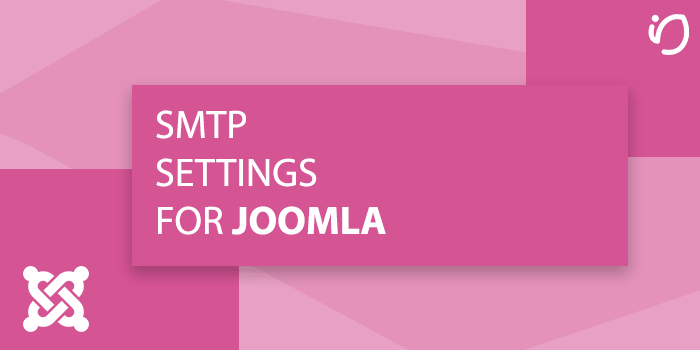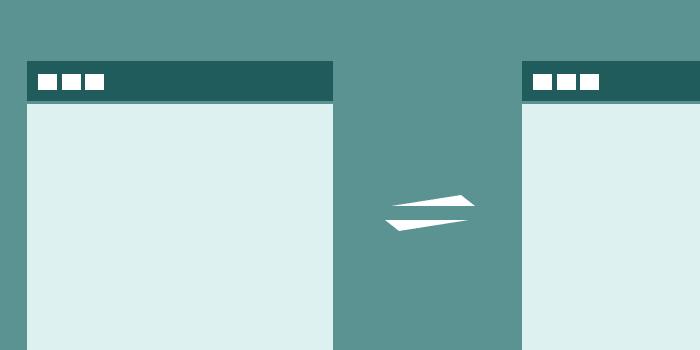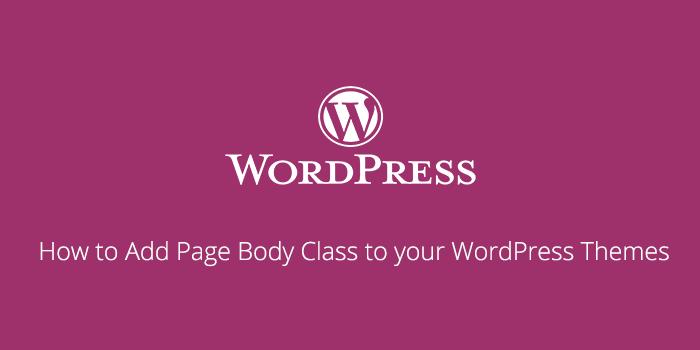In this tutorial let see how to create new menu and add add article content to created menu in Joomla2.5 in details.
The folllowing tutorial will give you a step by step process to follow for creating Joomla category in Joomla administrator.
The folllowing tutorial will give you a step by step process to follow for creating Joomla article in Joomla administrator.
In this tutorial let see how to create new article and add article content in Joomla2.5 in details.
In this tutorial let see how to Configure the Force SSL options in Joomla 3 in details.
Get configuring an SMTP server on Joomla and start sending out emails is so easy. You need to enter the correct SMTP settings and your outgoing server will be configured.
In this tutorial we will show you how to replace the Joomla Favicon.ico with one of your own icon. This can help people identify your brand logo, and also differentiates your website from other Joomla 3 websites.
In this tutorial let see how to installed joomla template and then how to make it by default template in Joomla2.5 in details.
Akeeba Backup is a Joomla component that allows you to create and manage complete backups of your Joomla website. Although the component has many functions, in this tutorial we will show you how to use it to create a single backup of your website and store it locally on your hard drive.
The body class in WordPress is a class or series of classes that are applied to the HTML body element. This is useful for applying unique styles to different areas of a WordPress site as body classes can be added conditionally.