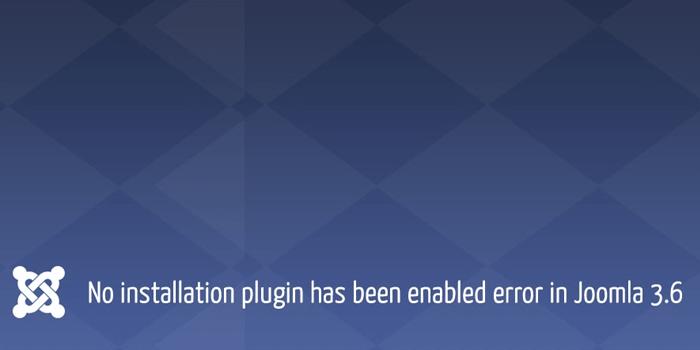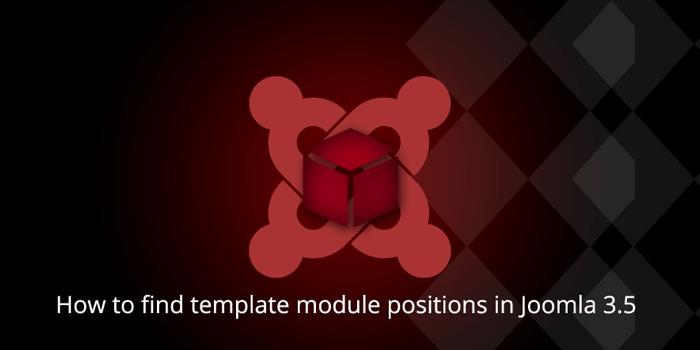If you want to delete all comments from your WordPress site? Then follow this article tutorial, we will show you how to easily bulk delete all WordPress comments.
If you got error like "No plugin installation has-been enabled. At Least one must be enabled to be reliable to use the installer. Go to the Plugin Manager to enable the plugins." in Joomla 3.6 then go to the Plugin Manager Joomla! see no plugin, then perform the following troubleshooting steps.
In this tutorial we will show you how to replace the Joomla Favicon.ico with one of your own icon. This can help people identify your brand logo, and also differentiates your website from other Joomla 3 websites.
Joomla Template Overrides are used to allow the developers to make changes to the layout of a module or component without having to hack into the Joomla core of the module code.
Joomla! is an award-winning content management system (CMS), which enables you to build Web sites and powerful online applications faster. Many aspects, including its ease-of-use and extensibility, have made Joomla! the most popular Web site software available. Best of all, Joomla is an open source solution that is freely available to everyone.
WordPress frameworks are becoming increasingly popular to build themes with. They allow for rapid development based on best practices, without the need to reinvent the wheel each time you design a new theme.
Most of case you may find that you want to spilit the article content or Joomla page for your logged-in users(registered users) or unregistered users. In this situation below code will helping to separate content to show only for loggin-in user and non-login users(guests).
Most of WordPress plugins get updated on some regular periods so whenever you log in to your WordPress admin panel, you will get updates notification of plugins, themes or WordPress core files.
In this tutorial we will show you how to add a module position and how to style it. This article was create for those who just starting with joomla and trying to customize a Joomla template for their needs.
The main things you have to know when using the template is the compatibility with your Joomla and the available module positions. Module positions for any Joomla template are defined in the XML file of Joomla template directory, but if this positions missing then you won’t be able to find the positions unless you check the coding or use the following tutorial that does not require any programming knowledge.