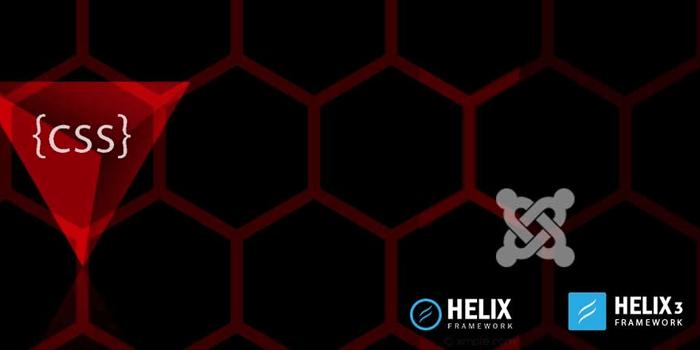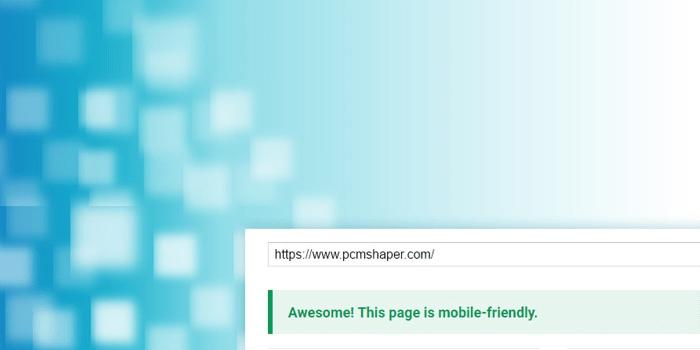In this tutorial we are going to see how do we use or add override CSS styles in Helix 3 and Helix 2 Joomla template framework. Helix 3 Framework template provided by JoomShaper where there is an one of options tab called 'Custom Code' with 'Custom CSS' field so using it you can esily add Custon CSS style but in Helix 2 Joomla framework we might to add custom css code manually.
Most of Ecommerce sites like PayPal, Google Checkout and other ecommerce sites provide payment integration code in HTML code or in any other langauges that you can use to add links such as Add to Cart, Buy Now or Donation buttons into your Website.
In this tutorial we will show you, how to remove admin toolbar from your site’s front-end in WordPress settings and also lets show how to use code to removing it. Lets see below steps for removing Admin toolbar in front-end.
Today We want to show you guys how to open links in custom menus in a new window or tab (i.e. add a target=”_blank” to link or menu items). So you can just follow the steps below for 'Link Target' menu hidden WordPress feature.
In this tutorial we shows how to remove index.php from URLs in Joomla 3.
If would like to remove index.php from URLs in Joomla 3 then you should enable Use URL rewriting in Joomla 3.x. and rename htaccess.txt to .htaccess.
Many of these photographs are free from copyright restrictions or licensed under creative commons public domain. However, some photos may require attribution. We have done our best to identify free licensed stock photos & websites list here.
URL redirect is a built-in great feature on Joomla. Using this redirect component feature, you can redirect any old on-site source URL to another url(external URL) address in Joomla. This feature will helpful for getting visitors who are trying to reach your site with a missing or out-off URL(404 Error page).
Since April 21st 2015 Google Inc has announced and changed the search engine algorithm and started boosting mobile-friendly based websites on mobile devices. In this way all the mobile searchers can find the relevant and readable results faster.
The folllowing tutorial will give you a step by step process to follow for adding new menu in Joomla administrator.
The folllowing tutorial will give you a step by step process to follow for creating Joomla article in Joomla administrator.